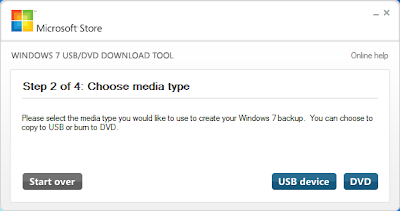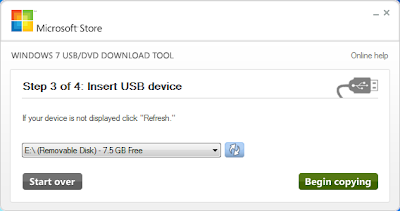Features Of Well Known Tablet – Aakash
Blackberry | Connect To Internet Without Blackberry’s service
Here is a trick to connect to internet on your blackberry without using any type of Blackberry’s service. It cost’s a little much amount to activate an internet pack on your blackberry through the network provider’s. All you need to do is changing the APN on your device. Please note that, the trick allows you to access internet through opera browser and you can connect your device to PC even. The main disadvantage in this trick is, Applications are not allowed to connect to internet. Continue reading
Auto Expo – Chennai (21-oct-2011)
I have covered some of the bikes and cars in this video. See and enjoy it…
Windows 8 booting in seconds
The start menu was fully changed and in the explorer they have provided a ribbon on the top which consists of options like copy, paste and many more. This options in the ribbon allows a faster access. and one more thing i observed is “you can pause and resume while copying files”. What not?? everything is integrated in windows 8 and they are still working on it to provide even more features.
Download windows 8 from this link: http://msdn.microsoft.com/en-us/windows/apps/br229516
If you have any problems with installation, feel free to mail me or comment to this post. I will try to give you a solution.
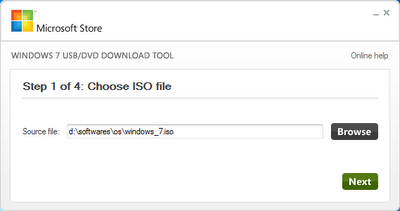
How To Boot From An USB Device | How To Make A Pendrive Bootable
How to make a bootable USB device:
There are many tools like “windows 7 usb/dvd download tool” and “gburner” available to make an USB device into bootable.
Here i am going to use “windows 7 usb/dvd download tool” to make USB device bootable. you can download the tool from this link: windows 7 usb/dvd download tool
1. Download and install the tool and launch it after installation. Browse and select the image file of windows and click on “next”.
2. In the next step you need to select “USB device”.
3. Now, you need to select the target USB drive and click on “Begin copying”. This is what the final step in making the USB device bootable. In the 4th step you need to do nothing else than waiting until the process reaches to 100%.
4. When the USB drive is ready, connect it to the required system and start it. Now, you can see the system booting from the USB device.
NOTE: Make sure that the First bootable device is “USB HDD”.

Get Back Facebook’s Old Chat Interface
This is how the older chat interface look’s like:
For Firefox: https://addons.mozilla.org/firefox/downloads/latest/748/addon-748-latest.xpi?src=addondetail
For Chrome: http://userscripts.org/scripts/source/107159.user.js
And for IE i didnt find one yet, i will be informing you if i find any plugin.

How To Run PHP On LocalHost
Installing XAMPP is as easier as clicking a button. XAMPP provides both PHP & MYSQL servers.
You can download XAMPP application from here. If any queries about installing and executing PHP files, feel free to ask in the comments section.

Fun!! – Rotate Your Display To What Ever The Side You Like
Method-1:
1. Right click on your desktop, and choose “Graphics options” > “Graphic Properties”.
2. Now you can see a popup window opened and select “Rotation” tab in that window.
3. Finally, choose the type of rotation you need, apply the changes and you can see your desktop screen rotated.
Method-2:
1. The second method is by using shortcut keys.
2. ctrl + alt + right arrow => Rotates 90′ clockwise.
3. ctrl + alt + left arrow => Rotates 90′ anticlockwise.
4. ctrl + alt + down arrow => Reverse Screen.
5. ctrl + alt + up arrow => Normal screen.
Have fun rotating the desktop’s screen…

Samsung Launching It’s New Galaxy Tab Next Week
The processor being dual-core, enables high support for gaming, video playback and multi-tasking. While coming to the display, its 10.1 touch-screen which provides the users a fantastic quality of browsing and multimedia playback.
For this Galaxy tab, its possible to connect plug and play devices like external drives, joysticks, keyboards, mice and etc, with the help of a USB cable. The main drawback of this tab is that it comes with a 3 mega-pixelled camera, where as the older one has an 8 mega-pixel camera.
This device is expected to be available at a price of Rs.29000.
We will be back to you once we hear more about this new device..
HTML – How To Make Round Edged div’s
Here Are The Top 3 Apps For Your Android
1. Google Maps
2. Advanced Task Killer
3. Dropbox
1. Google Maps:
Coming to my view, I would say that this application is a must for every one. Its amazing features allows users a quick navigation. This application is also available for some other platforms like blackberry, iPhone, Palm, nokia symbian S60.
2. Advanced Task Killer:
Advanced Task Killer is an application which is used to kill the applications running background. This feature makes the phone work faster and end up useless applications.
3. Dropbox:
Dropbox is also one of the majorly used applications. Dropbox let’s the users bring their photo’s, doc’s and videos anywhere and share them easily. This application is standing on the top 3rd position.
You can download the above Apps at https://market.android.com/