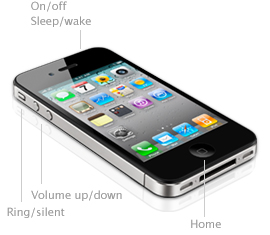Capturing screen on iPhone is as easy as pressing buttons on your phone. First of all, let me explain about the buttons used to capture a screenshot.
Lock Button (On/Off Button): Lock button is situated on the top right of your iPhone, which is used to Lock and Unlock your iPhone. It is also referred to On/Off Button.
Home Button: This is what the button you use every second to move to your home screen.
Capturing Screen Shot: Press and hold the Lock button which is on the top of your iPhone, now press the home button, you can see the iPhone capturing the screen. I would say On/Off Button + Home button which captures your current screen. You could even hear a camera shutter sound which notifies that your screen has been captured.
Browsing Screen Shots: There is no other place where the pictures got saved. Just browse to Photos > Camera Roll to view the captured Screen Shots.
Capturing Screen Shot is similar on iPhone 4S and iPhone 5 devices.