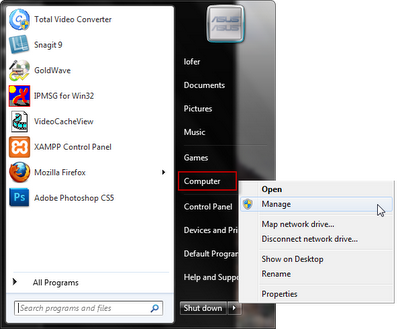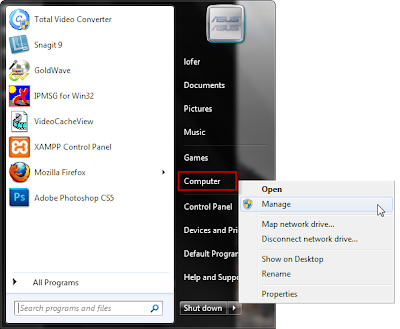Here is a tip to Extend, Delete, and shrink the volumes on your Hard drive. You can perform all the above operations on your Storage management menu which is provided on your windows.
- Click on Start menu and right click on Computer and select Manage option from the drop down menu.