The MAC address (Media Access Control Address) is a Unique identifier assigned to network interfaces for communications on physical network segment. This address is used for most IEEE 802 network technologies including Ethernet and for numerous network technologies, and also they are used in the Media Access Control protocol sub-layer of the OSI reference model.
How to Find Mac Address?
Here are the steps to find MAC Address of your computer.
Step1: Click on “Start” menu and Select “Run”.
Step 2: Type ‘cmd’ without quotes and press Enter.
Step 3: You can see the Command Prompt opened. There Type ‘ipconfig /all’ without quotes. Don’t forget to leave a blank space between ‘ipconfig’ and ‘/all’.
Step 4: Now, You can see MAC address of your computer as shown in the below screenshot.
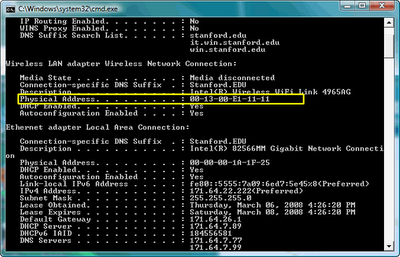

there are 2 mac addresses here?
one for ethernet and other for wlan???
MAC address is different for different connections, you can use any one of them..