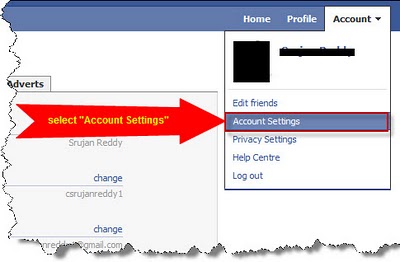As i said that “There are two new features to protect your Facebook Account” in a previous post, This is the second new Feature to protect your Facebook account. We call this new Feature as “Remote Logout”. This Feature allows the users to logout their accounts remotely. That is, If any user Logs in from their frineds computer or from an Internet center and forgets to logout, Then Its possible to Logout remotely using this Feature. To Logout Remotely, All you have to do is, Just Login to your Facebook account from your computer and go to “Account Settings”.
After selecting “Account Settings” You can see a page opened. There in that page go to Account Security” and Click on “Change” which is next to it.
Here you can see the details of your login with city name and device name. To Logout from any of the devices You just click on “end activity”. Now your account may be safe…