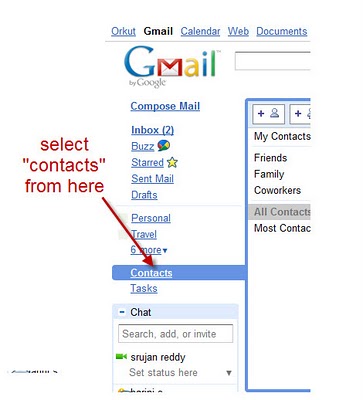You can send a message to all of your friends or to selected friends in gmail. Here i have attached a screenshot of sending message to all of your friends in gmail. However i explain you step by step procedure to send message to all of your friends at a time.
1. First, you should log on to your gmail account.
2. Now, Instead of clicking on ‘compose mail’, you click on your ‘contacts’ list. It’s shown in the screenshot below.
3. There you can see all your contacts.
4. Select the contacts to which you to send the mail. If you want to send message to all of your contacts, Then select “All” option.
5. In the below screenshot you can see all the contacts selected.
6. That’s it, Now click on “Email” as shown below. Then a new page will be opened where you can write body of your mail. After creating the mail just click on “send”.
7. The mail will be sent to all the contacts selected.