Photography, an Art of creating an Art. Here is a tip for the starters. Raw images may be in huge size. Picasa is a good tool to convert or reduce raw image size’s. In this post i am going to teach you how to reduce image size using picasa.
1. The first step you need to do is to download and install picasa.
2. If already imported, Select pictures whose size is to be reduced else import pictures and select files.
3. After selecting, click on “file” tab and select “export picture to folder” option.
4. Now, you can see a window opened in which you can select “size to be reduced” and folder in which files are to be exported. It is also possible to select image quality in that window. The window is shown below.
5. Click on “Export” button and now you can find the pictures exported to the specified folder with reduced size.
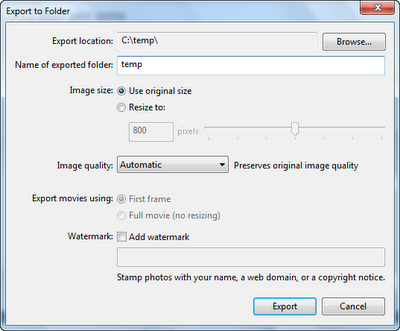

thanks.
you said RAW files,
do you mean NEF or CR2?
cr2 files are also known as raw files