Copying Files from Multiple folder’s is a Better way which make’s Selecting files and pasting into a destination folder Faster and Easier. This process of Copying files from Multiple folder’s Simultaneously is not possible only with windows, But, It is possible by downloading and installing a small tool called “Copywhiz” which enables Copying of files from Multiple Folder’s Simultaneously. For example, Let us, Assume that you need to copy two folder’s E:/songs and F:/movies into a single Folder D:/mix. In case of normal copying you need to perform “Copy and paste” operation twice. Once, from E:/songs to D:mix and
the second time from F:/movies to D:/mix. But, You can perform all the above process within a single copy and paste operation by using the tool “Copywhiz”. To do this, Just go to the file which you want to copy and right click on it and Select “Copy” from the “Copywhiz” list as shown in the below screen shot. Similarly, Do the same process for the second file and we have finished Copying the Items which we want. Now we need to paste them into the destination folder.
the second time from F:/movies to D:/mix. But, You can perform all the above process within a single copy and paste operation by using the tool “Copywhiz”. To do this, Just go to the file which you want to copy and right click on it and Select “Copy” from the “Copywhiz” list as shown in the below screen shot. Similarly, Do the same process for the second file and we have finished Copying the Items which we want. Now we need to paste them into the destination folder.
Even pasting is similar to the Copying operation. For pasting these files, Just Right click on the
destination folder and Select “Paste” instead of “Copy” option from the “Copywhiz” listas shown in the below screen shot.
destination folder and Select “Paste” instead of “Copy” option from the “Copywhiz” listas shown in the below screen shot.
That’s It, Now you may see the files copied into the destination folder.
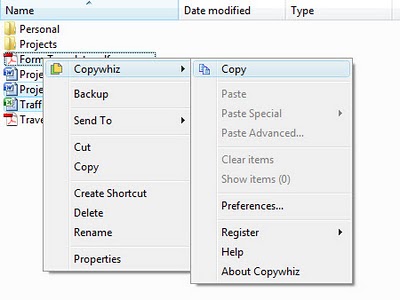


sooper!!
@pona: Thanks dude