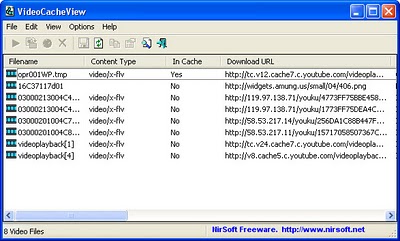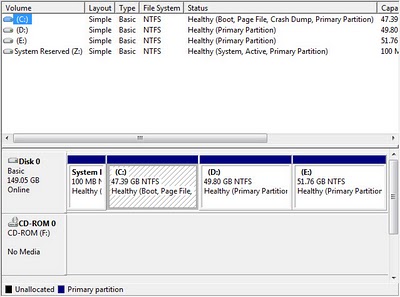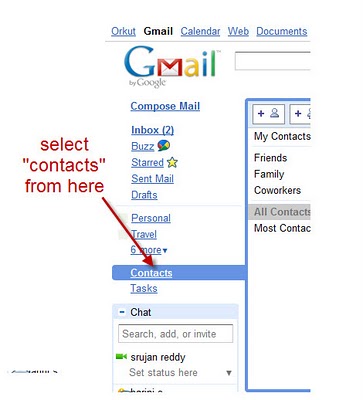The main drawback in some laptop’s is battery backup. But don’t worry, Here are some tips which help’s you to double your batteries backup. People who usually use their laptop’s while their journey’s face the problem of battery backup. So if you follow the tips which i have mentioned below, you may use your laptop throughout your journey.
1. Follow the power management features which were offered by your laptop.
2. The adapter which is provided by the laptop dealer should be used to charge your laptop’s battery at any cost to avoid malfunctioning of battery.
3. Set your display’s brightness to low when your system is running on battery’s power.
4. Try to buy Li-ion batteries since, they have inbuilt processor which controls the temperature.
5. Remove the battery separately if you are not going to use your laptop for many day’s.
6. Turn off Wifi if you don’t need any connection.
7. Try to avoid watching videos since, It requires more power.
8. Ensure that Automatic Hibernate is enabled.
9. Using cd/dvd drives may make your battery drain sooner. So, Avoid using them.
10. Use cooling pad to keep your laptop cool which in turn make’s the cooling fan off and saves the battery.