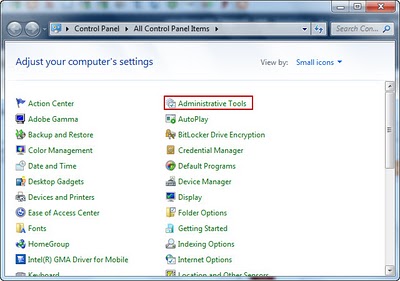You may be suffering with your computers slow Boot up. It’s Just because of all the stuff starting in Boot up. You can increase your computers Boot up speed by Just disabling the unnecessary Application’s from the Startup items. If you don’t know how to disable the startup items, Just follow the Steps.
1. Open “Control Panel” and Select “Administrative Tools”. You can find it by changing the View to “Small icons or Large icons”.
2. In the opened window, Select “System Configuration”.
3. Now, You can see the system configuration window opened. In this window, Click on “Startup” tab where you can Disable the unnecessary Startup program’s.
4. After disabling them, You may have to restart your computer to effect the changes.
You can find your computer’s Boot up speed increased now…